





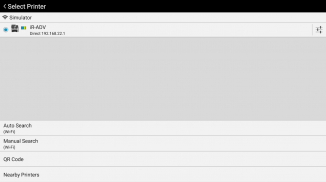



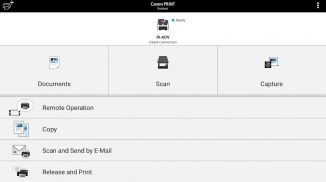
Canon PRINT Business

Canon PRINT Business का विवरण
कैनन प्रिंट बिजनेस एक निःशुल्क एप्लिकेशन है जो आपको एंड्रॉइड टर्मिनल से तस्वीरें और दस्तावेज़ प्रिंट करने, स्कैन किए गए डेटा को पढ़ने और क्लाउड स्टोरेज सेवाओं पर अपलोड करने आदि के लिए कैनन लेजर मल्टी-फंक्शन डिवाइस या लेजर प्रिंटर का उपयोग करने में सक्षम बनाता है।
* कैनन प्रिंट बिजनेस का कैनन प्रिंट में विलय हो गया है। कृपया भविष्य में कैनन प्रिंट का उपयोग करें।
मुख्य विशेषताएं
- स्कैन किए गए डेटा, चित्र, दस्तावेज़ और वेब पेज प्रिंट करें।
- मल्टी-फ़ंक्शन डिवाइस से स्कैन किया गया डेटा पढ़ें।
- कैमरे से छवि कैप्चर करना।
- स्थानीय या क्लाउड स्टोरेज में फ़ाइलों के साथ काम करें।
- नेटवर्क पर मल्टी-फ़ंक्शन डिवाइस और/या प्रिंटर का स्वचालित रूप से पता लगाएं, या आईपी पता या डीएनएस निर्दिष्ट करके मैन्युअल रूप से उन्हें खोजें।
- ब्लूटूथ के साथ मल्टी-फंक्शन डिवाइस और/या प्रिंटर खोजें।
- मल्टी-फ़ंक्शन डिवाइस और/या प्रिंटर (ब्लूटूथ स्थापित मशीन) में लॉग इन करने के लिए मोबाइल टर्मिनल को स्पर्श करें।
- क्यूआर कोड के साथ मल्टी-फ़ंक्शन डिवाइस और/या प्रिंटर पंजीकृत करें।
- प्रिंट सेटिंग्स की जांच करें, और मल्टी-फ़ंक्शन डिवाइस या प्रिंटर में रखे गए डेटा को प्रिंट करें।
- मल्टी-फंक्शन डिवाइस में पंजीकृत एड्रेस बुक के स्थान पर मोबाइल टर्मिनल की एड्रेस बुक का उपयोग करें।
- रिमोट यूआई के माध्यम से मल्टी-फंक्शन डिवाइस या प्रिंटर की स्थिति की विस्तार से जांच करें, जैसे डिवाइस की स्थिति आदि।
- टॉकबैक का समर्थन करें (केवल कुछ अंग्रेजी और जापानी स्क्रीन)
- मोबाइल टर्मिनल पर मल्टी-फ़ंक्शन डिवाइस और/या प्रिंटर के नियंत्रण कक्ष को प्रदर्शित करने के लिए रिमोट ऑपरेशन फ़ंक्शन का उपयोग करें।
- मल्टी-फंक्शन डिवाइस या प्रिंटर से कॉपी करने, फैक्स भेजने या स्कैन करने और ई-मेल द्वारा भेजने के लिए ऐप का उपयोग करें।
* उपयोग किए जा सकने वाले फ़ंक्शन मल्टी-फ़ंक्शन डिवाइस या प्रिंटर के मॉडल, सेटिंग्स और फ़र्मवेयर संस्करण के अनुसार भिन्न होते हैं।
समर्थित उपकरणों
इमेजरनर एडवांस श्रृंखला
रंग इमेजरनर श्रृंखला
इमेजरनर श्रृंखला
रंग छविक्लास श्रृंखला
इमेजक्लास श्रृंखला
आई-सेंसिस श्रृंखला
इमेजप्रेस श्रृंखला
एलबीपी श्रृंखला
सटेरा श्रृंखला
लेजर शॉट श्रृंखला
बिजनेस इंकजेट श्रृंखला
- कुछ डिवाइस मॉडल कैनन प्रिंट बिजनेस का समर्थन नहीं करते हैं। कैनन वेबसाइट के कैनन प्रिंट बिजनेस सपोर्ट पेज पर समर्थित डिवाइस मॉडल की सूची देखें।
- PIXMA श्रृंखला, MAXIFY श्रृंखला या SELPHY श्रृंखला उपकरणों के साथ मुद्रण के लिए, Canon PRINT का उपयोग करें।
- इमेजफॉर्मूला श्रृंखला उपकरणों के साथ स्कैनिंग के लिए, CaptureOnTouch मोबाइल का उपयोग करें।
आवश्यक शर्तें
- आपका एंड्रॉइड टर्मिनल वायरलेस LAN एक्सेस प्वाइंट से जुड़ा होना चाहिए।
- आपका मल्टी-फंक्शन डिवाइस और एक्सेस प्वाइंट LAN या वायरलेस LAN से जुड़ा होना चाहिए।
आइटम जिन्हें प्रिंट फ़ंक्शन के साथ सेट किया जा सकता है
आउटपुट विधि, विभाग आईडी प्रबंधन, उपयोगकर्ता प्रमाणीकरण, आउटपुट आकार, प्रतियां, प्रिंट रेंज, पेपर स्रोत, रंग चुनें, 2-पक्षीय, स्टेपल, 2 पर 1, छवि गुणवत्ता
- सेट किए जा सकने वाले आइटम प्रत्येक प्रिंटर मॉडल के अनुसार अलग-अलग होते हैं।
आइटम जिन्हें स्कैन फ़ंक्शन के साथ सेट किया जा सकता है
रंग/रंग चुनें, रिज़ॉल्यूशन, मूल आकार/स्कैन आकार, फ़ाइल प्रारूप, 2-तरफा मूल/2-तरफा, मूल प्रकार, घनत्व, मूल प्लेसमेंट
- सेट किए जा सकने वाले आइटम प्रत्येक प्रिंटर मॉडल के अनुसार अलग-अलग होते हैं।























